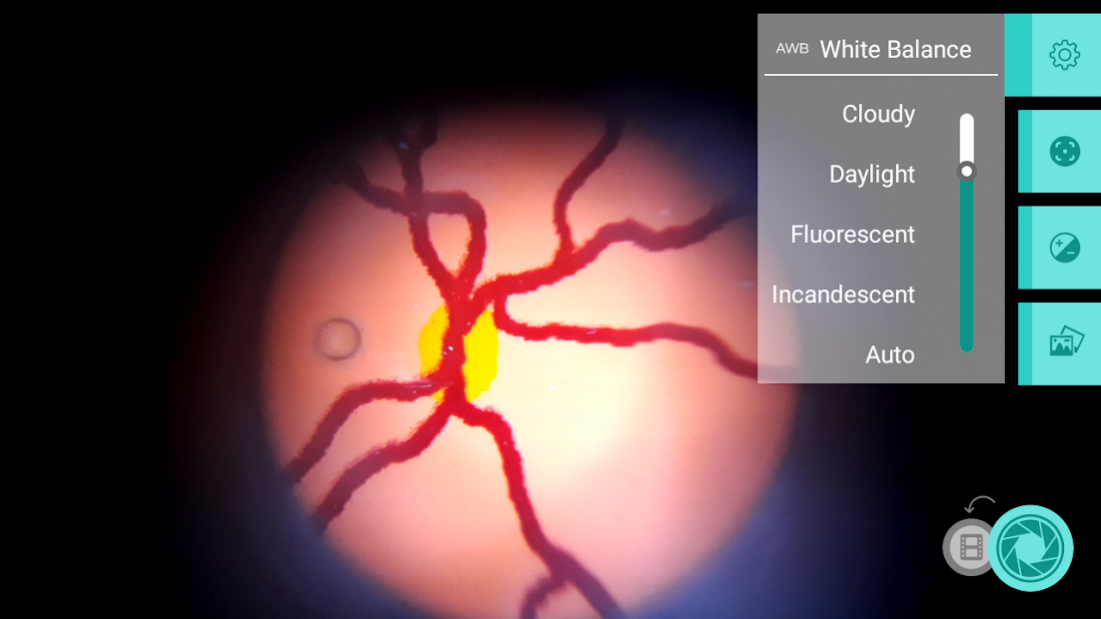Peek Retina
Continue to app
Free Version
Publisher Description
The Peek Retina App allows anyone with the Peek Retina smartphone ophthalmoscope adapter to visualise the ocular fundus. It is designed by eye care professionals to be used to help identify people who need further examination by, for example, an optometrist or ophthalmologist.
The Peek Retina App requires the Peek Retina smartphone ophthalmoscope adapter to image the retina. You can purchase Peek Retina from www.peekvision.org/product/peek-retina/. The app is compatible with Android 5.0 and above.
Peek Retina App:
Allows easier capture of retinal images and videos by presenting camera features in an interface which is fully compatible with the Peek Retina hardware. Manual control of focus can be easily adjusted on handsets supporting this feature, allowing sharp images of the retina to be resolved in the case of corneal and lens opacities. Control of the exposure adjustment allows bright images of differently pigmented retinas to be attained. Finally, the ability to change the white balance setting allows accurate representation of the retina’s colour to be produced across a broad range of handsets. For a selection of handsets, the optimal values for each of these settings are downloaded and set as the app’s default. The app does NOT collect any personally identifiable data about you, or anyone else.
About Peek Retina
Peek Retina is a free app for Android published in the Health & Nutrition list of apps, part of Home & Hobby.
The company that develops Peek Retina is Peek Vision. The latest version released by its developer is 1.0.
To install Peek Retina on your Android device, just click the green Continue To App button above to start the installation process. The app is listed on our website since 2017-12-01 and was downloaded 1 times. We have already checked if the download link is safe, however for your own protection we recommend that you scan the downloaded app with your antivirus. Your antivirus may detect the Peek Retina as malware as malware if the download link to org.peekvision.retina is broken.
How to install Peek Retina on your Android device:
- Click on the Continue To App button on our website. This will redirect you to Google Play.
- Once the Peek Retina is shown in the Google Play listing of your Android device, you can start its download and installation. Tap on the Install button located below the search bar and to the right of the app icon.
- A pop-up window with the permissions required by Peek Retina will be shown. Click on Accept to continue the process.
- Peek Retina will be downloaded onto your device, displaying a progress. Once the download completes, the installation will start and you'll get a notification after the installation is finished.